登录后更精彩...O(∩_∩)O...
您需要 登录 才可以下载或查看,没有账号?立即注册
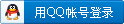
×
mac下安装Behinder(冰蝎)
这篇文章提供的是新版冰蝎的安装,冰蝎更新了之后Mac版本运行无需再添加XstartOnFirstThread参数,所以在一些其他的文章中看到“在MacOS中使用冰蝎需要使用-XstartOnFirstThread参数”,这里已经不再需要。
下载
github官网:https://github.com/rebeyond/Behinder
下载Zip:https://github.com/rebeyond/Behinder/releases/tag/Behinder_v4.0.5
下载icns:
[Bash shell] 纯文本查看 复制代码 wget -O ~/Downloads/Behinder.icns [url=https://rmt.ladydaily.com/fetch/ZYGG/storage/20210419051529102756.icns]https://rmt.ladydaily.com/fetch/ ... 19051529102756.icns[/url]
wget -O ~/Downloads/Godzilla.icns [img]https://rmt.ladydaily.com/fetch/ZYGG/storage/20210419051604142358.png[/img]
ls -lh Behinder.icns
## -rw-r--r-- 1 xr staff 32K 4 19 05:15 Behinder.icns
ls -lh Godzilla.icns
# -rw-r--r-- 1 xr staff 41K 4 19 05:16 Godzilla.icns
测试
1. 下载解压完成后,把图标文件放到冰蝎所在目录,在当前目录输入命令进行测试
[Java] 纯文本查看 复制代码 java -Xdock:icon=Behinder.icns -Dfile.encoding=UTF-8 -jar Behinder.jar
可以看到实现了图标的加载:

2. 开始制作APP
打开mac自带的工具——自动操作APP

3. 打开自动操作APP后,选择文稿类型为「应用程序」,点击「选取」:

4. 左侧列表中找到运行Shell脚本拖至右侧,然后输入命令(cd进入自己电脑下冰蝎所在位置)
[Bash shell] 纯文本查看 复制代码 cd /Users/lmc/Myfile/security/web/Behinder_v3.0_Beta_6_mac && java -Xdock:icon=Behinder.icns -Dfile.encoding=UTF-8 -jar Behinder_v3.0_Beta6_mac.jar

5. 点击右上角的【运行】测试是否能正常启动。
测试没有问题的话,使用Command+S将它保存到【应用程序】内

就可以在控制台看到创建好的应用

6. 在「应用程序」文件夹中找到我们刚刚制作的「冰蝎」应用程序,「右键」点击「显示简介」

7. 然后将下载好的冰蝎图标文件拖入到简介的左上角

-end-
当冰蝎做成功,也意味着你可以随便修改图标及安装任何适配的软件,只要能用命令行打开即可,命令细节还需要具体软件具体分析
参考文章:https://www.imangie.com/goods/712.html
=========================
Mac M1 用户也能用上 Godzilla Behinderfrom: https://cloud.tencent.com/developer/article/1948771
Behinder
[Bash shell] 纯文本查看 复制代码 cd /Applications/Godzilla.app/Contents/app/
/Library/Java/JavaVirtualMachines/jdk15/Contents/Home/bin/java --module-path "/Applications/Behinder.app/Contents/app/lib" --add-modules=javafx.controls --add-modules=javafx.fxml --add-modules=javafx.base --add-modules=javafx.graphics --add-modules=javafx.web -Xdock:icon=/Applications/Behinder.app/Contents/app/app.icns -jar /Applications/Behinder.app/Contents/app/Behinder.jar
Godzilla
[Bash shell] 纯文本查看 复制代码 cd /Applications/Godzilla.app/Contents/app/
/usr/bin/java -Xdock:icon=/Applications/Godzilla.app/Contents/app/app.icns -jar /Applications/Godzilla.app/Contents/app/Godzilla.jar
Icns
[Bash shell] 纯文本查看 复制代码 wget -O ~/Downloads/Behinder.icns [url=https://rmt.ladydaily.com/fetch/ZYGG/storage/20210419051529102756.icns]https://rmt.ladydaily.com/fetch/ ... 19051529102756.icns[/url]
wget -O ~/Downloads/Godzilla.icns [img]https://rmt.ladydaily.com/fetch/ZYGG/storage/20210419051604142358.png[/img]
ls -lh Behinder.icns
## -rw-r--r-- 1 xr staff 32K 4 19 05:15 Behinder.icns
ls -lh Godzilla.icns
# -rw-r--r-- 1 xr staff 41K 4 19 05:16 Godzilla.icns
Steps先安装和下载上面url中的内容,Java m1 用户建议下载bin包手动配置,可以解压到/Library/Java/JavaVirtualMachines/ 另外一个压缩包打开冰蝎时有提示自动操作.app ==〉

未命名.app ==〉 改名 ==〉选择路径 ==〉选择应用程序文件夹 ==〉shell 类型 ==〉 /bin/sh ==〉 保存进入应用程序文件夹 找到你保存的软件 右键进入包内容

创建文件夹(app)把你下载的图片和软件java包 从 下载 复制到这个 app 目录下

复制你的图片到这个地方改名 ApplicationStub.icns双击启动Godzilla同理!
|